One of the key tenets of SDVoE technology is to avoid any special requirements for the network switch. This way, SDVoE is fully compatible with as many brands and models of network switch as possible. But even the most simple AV over IP system must have some rules. For SDVoE systems, this comes down to a switch’s required feature set, and your user’s required configuration.
SDVoE network switch capability requirements
Think of this as your shopping list – the features a switch needs to have in order to work with SDVoE at all. As you can see, the list is mercifully short.
- 10 gigabit connectivity (one port per endpoint)
- IGMP version 2 support
One more simplification: virtually all 10Gb switches on the market today support IGMPv2. So even if you aren’t paying attention, you probably won’t go wrong.
SDVoE network switch configuration requirements
These are the controls that you need to set correctly, lest your SDVoE system doesn’t work properly. Again, the list is short and simple.
- IGMPv2 Snooping: Enabled
- IGMP Fast Leave: Enabled
- Unregistered Multicast Flooding: Disabled
Just those three settings are all you need to ensure a seamless and easy SDVoE experience.
What does all this mean?
Frankly, you don’t need to know! But AV professionals are a curious bunch, and when things go wrong knowledge is power. A handful of courses in the SDVoE Academy are available to explain each of these features and settings.
- “Understanding Bandwidth” serves as an introduction to bandwidth as a network resource.
- “The Codec Triangle” (Part 1 and Part 2) explains why 10Gb switches are needed to replicate video quality of a matrix switch.
- “What is Multicast?” walks through this basic network technology that enables video to traverse a network efficiently. This is the course that will teach you all about IGMP.
What if you get it wrong?
There are only three settings you need to get right in your switch. Luckily, there are clear signs to determine if you have missed one.
If you have not enabled IGMP snooping, your receivers will not be able to connect to transmitters. You will see no image at all.
If you have not enabled fast leave, then switching a receiver from source to source will be slow, and possibly include messy artifacts.
If you have not disabled unregistered multicast flooding, your network will be overwhelmed by video data from unused transmitters, and it could stop communicating altogether. This setting is also sometimes called “filter unregistered multicast traffic.”
For an even easier approach, look to SDVoE Alliance member NETGEAR, whose M4300 and M4500 switches are pre-configured out of the box for full SDVoE compatibility. Just plug and play.
With this simple primer to guide you, and your network switch quickly and correctly configured, you will be transforming the matrix in no time.